
 |
| |
|
Welcome to the YorkieTalk.com Forums Community - the community for Yorkshire Terriers. You are currently viewing our boards as a guest which gives you limited access to view most discussions and access our other features. By joining our free community you will have access to post topics, communicate privately with other members (PM), respond to polls, upload content and access many other special features. You will be able to chat with over 35,000 YorkieTalk members, read over 2,000,000 posted discussions, and view more than 15,000 Yorkie photos in the YorkieTalk Photo Gallery after you register. We would love to have you as a member! Registration is fast, simple and absolutely free so please, join our community today! If you have any problems with the registration process or your account login, please click here to contact us. |
| |||||||
 |
| | LinkBack | Thread Tools |
| | #1 |
| Senior Yorkie Talker Join Date: Jan 2014 Location: Northern Scotland, UK
Posts: 117
| Hi, Ive been on this site for a couple of months now and have seen quite a few gifs  I was just wondering what everybody used for making their gifs. I usually see blingee.com . Any other gif makers that yorkie-lovers use I was just wondering what everybody used for making their gifs. I usually see blingee.com . Any other gif makers that yorkie-lovers use  Thanks Thanks      
__________________ Proud mum to Rosie    R.I.P Little Charlie✞14/4/13 R.I.P Big-Boy Rex R.I.P Little Charlie✞14/4/13 R.I.P Big-Boy Rex 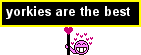     ![Dpgprints C[1]](http://www.yorkietalk.com/forums/images/smilies/dpgprints-c[1].gif)  |
| |  |
| Welcome Guest! | |
| | #2 |
| Furbutts = LOVE Donating Member Moderator | Bumping... 
__________________ ~ A friend told me I was delusional. I nearly fell off my unicorn. ~ °¨¨¨°ºOº°¨¨¨° Ann | Pfeiffer | Marcel Verdel Purcell | Wylie | Artie °¨¨¨°ºOº°¨¨¨° |
| |  |
| | #3 |
| Donating YT 10K Club Member Join Date: Aug 2007 Location: S. W. Suburbs of Chicago, IL
Posts: 12,235
| Where do you want to use the gifs? In you avatar or on member's profile pages?
__________________ “Never argue with a fool, onlookers may not be able to tell the difference.”  Mark Twain Mark Twain |
| |  |
| | #4 |
| My ♥, My Soul, My Love Donating Member Join Date: Feb 2012 Location: Akron. Ohio
Posts: 2,898
| As you can see my avatar's a gif but I didn't make it. I was fortunate enough to have it made by one of our members, Nancy1999. She also made Yazmin a gorgeous gif especially for her birthday.  I'm not sure what program she used but she's made quite a few member's avatars, they're all beautiful! I'm not sure what program she used but she's made quite a few member's avatars, they're all beautiful!  |
| |  |
| | #5 | |
| Senior Yorkie Talker Join Date: Jan 2014 Location: Northern Scotland, UK
Posts: 117
| Quote:

__________________ Proud mum to Rosie    R.I.P Little Charlie✞14/4/13 R.I.P Big-Boy Rex R.I.P Little Charlie✞14/4/13 R.I.P Big-Boy Rex 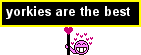     ![Dpgprints C[1]](http://www.yorkietalk.com/forums/images/smilies/dpgprints-c[1].gif)  | |
| |  |
| | #6 |
| Senior Yorkie Talker Join Date: Jan 2014 Location: Northern Scotland, UK
Posts: 117
| Thanks for the replies 
__________________ Proud mum to Rosie    R.I.P Little Charlie✞14/4/13 R.I.P Big-Boy Rex R.I.P Little Charlie✞14/4/13 R.I.P Big-Boy Rex 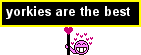     ![Dpgprints C[1]](http://www.yorkietalk.com/forums/images/smilies/dpgprints-c[1].gif)  |
| |  |
| | #7 |
| Donating YT 1000 Club Member Join Date: May 2008 Location: Maui, Hawaii
Posts: 7,740
| Here is the "how to" thread for making moving avatar (gifs). You might get some help there. I don't have any experience though. http://www.yorkietalk.com/forums/yor...ng-avatar.html
__________________  , KAYLA , KAYLA  , KARLEE , KARLEE  , ,  R.I.P. MEIKA R.I.P. MEIKA  |
| |  |
| | #8 | |
| Senior Yorkie Talker Join Date: Jan 2014 Location: Northern Scotland, UK
Posts: 117
| Quote:
 Gona try it out Gona try it out
__________________ Proud mum to Rosie    R.I.P Little Charlie✞14/4/13 R.I.P Big-Boy Rex R.I.P Little Charlie✞14/4/13 R.I.P Big-Boy Rex 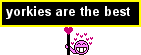     ![Dpgprints C[1]](http://www.yorkietalk.com/forums/images/smilies/dpgprints-c[1].gif)  | |
| |  |
| | #9 |
| Senior Yorkie Talker Join Date: Jan 2014 Location: Northern Scotland, UK
Posts: 117
| Tried photoscape and when i upload it as my avatar it gets me nowhere :/ It just stays as the first pic but thanks anyway for trying 
__________________ Proud mum to Rosie    R.I.P Little Charlie✞14/4/13 R.I.P Big-Boy Rex R.I.P Little Charlie✞14/4/13 R.I.P Big-Boy Rex 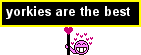     ![Dpgprints C[1]](http://www.yorkietalk.com/forums/images/smilies/dpgprints-c[1].gif)  |
| |  |
| | #10 | |
| Donating YT 1000 Club Member Join Date: May 2008 Location: Maui, Hawaii
Posts: 7,740
| Quote:
Good luck.
__________________  , KAYLA , KAYLA  , KARLEE , KARLEE  , ,  R.I.P. MEIKA R.I.P. MEIKA  | |
| |  |
| | #11 | |
| Senior Yorkie Talker Join Date: Jan 2014 Location: Northern Scotland, UK
Posts: 117
| Quote:
 Yeah, i'l pm her and see what she says and hopefully she'll soon get back to me Yeah, i'l pm her and see what she says and hopefully she'll soon get back to me  Thanks again Thanks again 
__________________ Proud mum to Rosie    R.I.P Little Charlie✞14/4/13 R.I.P Big-Boy Rex R.I.P Little Charlie✞14/4/13 R.I.P Big-Boy Rex 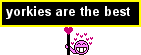     ![Dpgprints C[1]](http://www.yorkietalk.com/forums/images/smilies/dpgprints-c[1].gif)  | |
| |  |
| | #12 |
| Donating YT 10K Club Member Join Date: Aug 2007 Location: S. W. Suburbs of Chicago, IL
Posts: 12,235
| I believe you need to be a donating member to have enough space to make a moving avatar.
__________________ “Never argue with a fool, onlookers may not be able to tell the difference.”  Mark Twain Mark Twain |
| |  |
| | #13 |
| Donating YT 10K Club Member Join Date: Aug 2007 Location: S. W. Suburbs of Chicago, IL
Posts: 12,235
| There is a How To Forum with all different topics relating to pictures, avatars, etc. Here's the link for making a moving avatar. I was correct that you need a certain amount of space to make a moving avatar. I'm not sure how much is needed to make your avatar actually move. When you become a donating member you are allowed a much larger avatar almost double in size. Notice how your picture is smaller than mine. Here's the link: http://www.yorkietalk.com/forums/yor...ng-avatar.html Here's the link that explains the benefits you receive by becoming a donating member: http://www.yorkietalk.com/forums/gen...alk-today.html
__________________ “Never argue with a fool, onlookers may not be able to tell the difference.”  Mark Twain Mark Twain |
| |  |
| | #14 | |
| Donating YT 10K Club Member Join Date: Aug 2007 Location: S. W. Suburbs of Chicago, IL
Posts: 12,235
| Quote:
You need to be sure that your picture is the correct size in your moving avatar for a non donating member vs a donating member. Then there is a space max for each as well. I think (off the top of my head) non member 75x75 and donating 125x125. So you need to adjust your pictures accordingly. This does not apply to posting pictures to a thread but there is a size max for that as well. When I want to post a picture that I've taken with my iPhone what I do is email it to myself and then chose SMALL image. Then I'm able to attach it to a thread within the size requirement. The program that is suggested by Nancy will also allow you to resize your pictures to the proper size but you also need to make sure that it's not too large for a moving avatar. So most likely the reason that your avatar is not moving is the file is too large.
__________________ “Never argue with a fool, onlookers may not be able to tell the difference.”  Mark Twain Mark Twain | |
| |  |
| | #15 | |
| Senior Yorkie Talker Join Date: Jan 2014 Location: Northern Scotland, UK
Posts: 117
| Quote:
Thank you so much! Il see if this works 
__________________ Proud mum to Rosie    R.I.P Little Charlie✞14/4/13 R.I.P Big-Boy Rex R.I.P Little Charlie✞14/4/13 R.I.P Big-Boy Rex 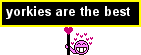     ![Dpgprints C[1]](http://www.yorkietalk.com/forums/images/smilies/dpgprints-c[1].gif)  | |
| |  |
 |
| Bookmarks |
| |
| |
| |
| |
| |
SHOP NOW: Amazon :: eBay :: Buy.com :: Newegg :: PetStore :: Petco :: PetSmart